Your generate.TAX VAT Companion
generate.TAX is now on the Chrome web store.
Download the Chrome Extension for free.
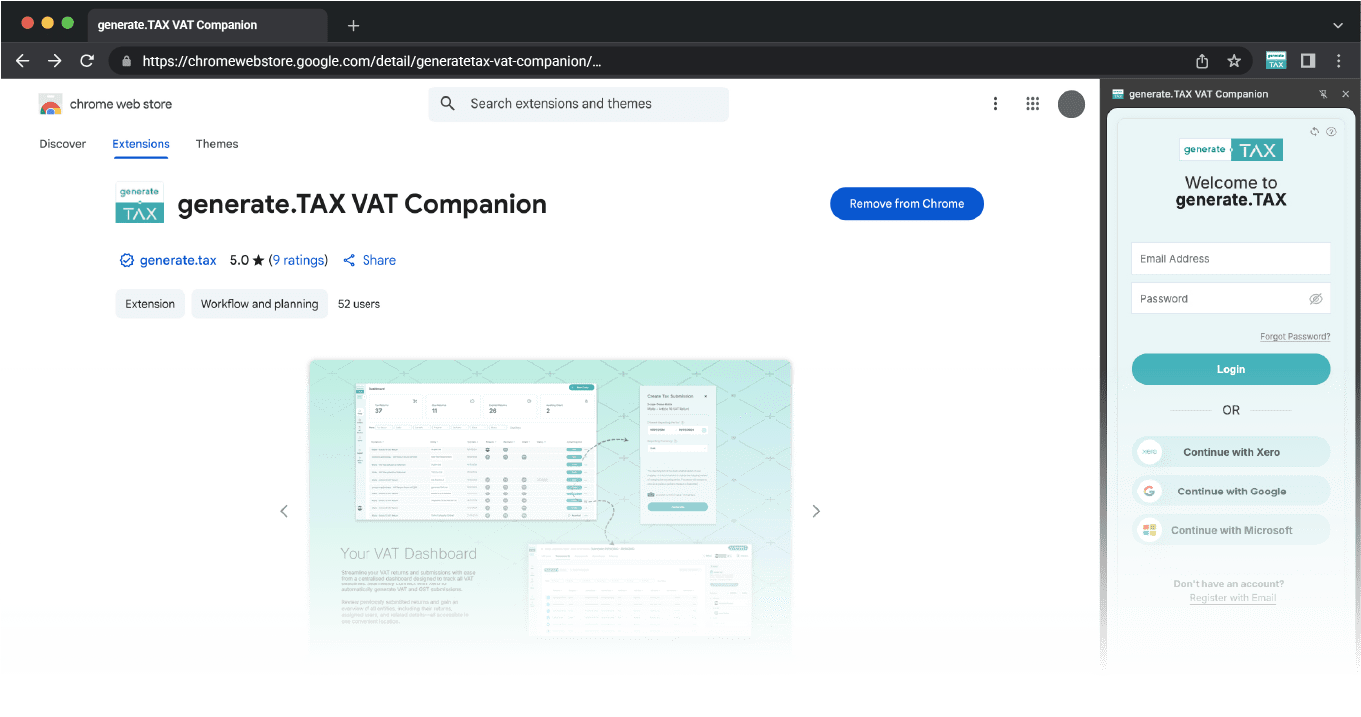
Effortless VAT Return Submission with the click of a button!
The generate.TAX VAT Companion is a powerful browser extension that simplifies the final step of your VAT compliance process. Seamlessly transfer your VAT return data from generate.TAX to your local tax authority’s online portal, eliminating manual data entry and reducing the risk of errors. generate.TAX also extends your accounting software dashboard with additional VAT related functionality including submitted and upcoming VAT returns.
Key Features
One-Click Data Transfer
With a single click, copy all your VAT return figures from generate.TAX and paste them directly into the online VAT form of your tax authority.
Time-Saving Automation
Drastically reduce the time spent on manual data entry, freeing you up to focus on more strategic tasks.
Increased Accuracy
By eliminating manual input, you minimize the risk of transposition errors, ensuring your VAT submissions are accurate and compliant.
Browser Compatibility
The extension is available for both Google Chrome and Microsoft Edge, allowing you to work in your preferred browser.
Seamless Integration
The VAT Companion works in harmony with the generate.TAX platform, providing a smooth and integrated user experience.
Enhance your Accounting Software
Elevate your accounting software experience with insightful information on the dashboard so you remain up to date with submitted, upcoming and due returns.
Copy & Paste figures in seconds
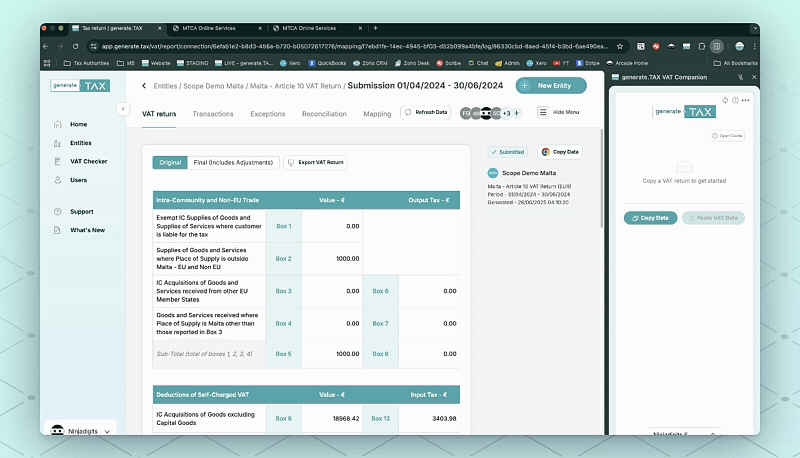
How it works
Install the Extension
- Find the generate.TAX VAT Companion in the Chrome Web Store or Microsoft Edge Add-ons.
- Click “Add to Chrome” or “Get” to install the extension in your browser.
- Pin the extension to your toolbar for easy access.
Copy Your VAT Data
- Once your VAT return is marked as “Submitted” in generate.TAX, open it.
- A pop-up will appear; click on “Copy VAT Data” to copy all the necessary figures to your clipboard.
Paste into the VAT Portal
- Log in to your local tax authority’s online VAT portal.
- Navigate to the VAT return form and ensure the entity, country, and period match your submission.
- Click the generate.TAX extension icon in your browser and select “Paste VAT Data.”
Review and Submit
- Watch as the VAT form is instantly populated with your data.
- Review the figures and save the form as a draft.
- Once you’re satisfied, you can proceed with the submission.
FAQs
Which browsers are supported?
The generate.TAX VAT Companion is available for Google Chrome and Microsoft Edge.
Is the extension free?
Yes, the extension is free to download and use for all generate.TAX customers.
Which countries' VAT portals are supported?
The extension is designed to work with the online VAT portals of all the countries supported by generate.TAX.
How does the extension ensure data security?
The extension only copies and pastes data on your command. Your data is not stored or transmitted by the extension.